Ofsted visits are notoriously stressful – if you’re caught off guard, staff can end up in a panic trying to reconcile all the data and information to present to Ofsted. Aptem instils a sense of calm with a selection of features that drive, and effectively demonstrate to Ofsted, progression and development.
Aptem Skills Radar®
Skills scans are an essential component of apprenticeship programmes; they track and drive apprentice progress and development if they are carried out in a structured fashion. Ofsted wants you to demonstrate how this growth has occurred throughout the programme which means those delivering apprenticeships must find a way to effectively integrate skills scans and SMART action planning.
Aptem’s Skills Radar provides you with all the tools you need to complete skills scans and create effective development plans. Once you have built your competency plan with the skills you want to assess learners against, you access an easy-to-navigate competency dashboard where you assess the learner and rate their competency level. As part of the assessment, you create action plans and target competency ratings with deadlines to keep learners moving forward. Assessments may be supported with uploaded evidence and additional notes.
Over time, you will build up data on apprentice progress and development which can be quickly displayed as a spider-diagram, exhibiting the progress that the apprentice has made. Structured, efficient and effective skills scans.
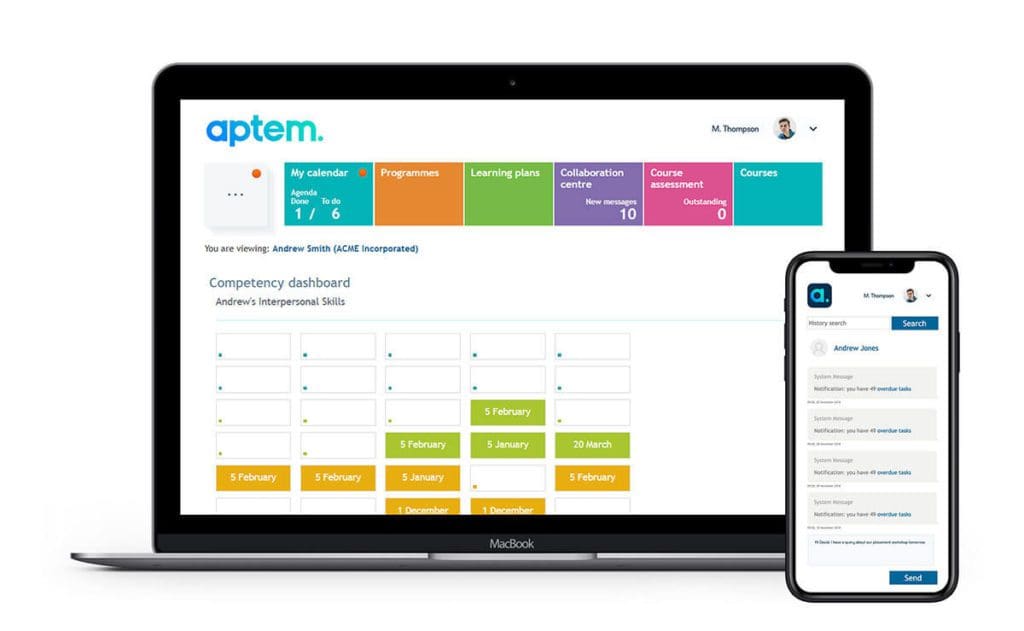
Aptem Review Manager
The Aptem Review Manager allows you to easily create custom reviews for all review types such as Initial, 1-2-1 and Tripartite, and even customise the sections within each review. This ensures that tutors follow the provider’s required structured review process and that the data you require is captured and can be evidenced.
What’s more, data captured within each section is presented when the topic is next covered in a review. In this way, providers can ensure continuity and that progression is both achieved and evidenced.
In addition to creating customisable reviews, the Review Manager allows providers to get a snapshot of learner progression with a holistic view of all reviews. Providers can also quickly show Ofsted that they are carrying out reviews covering core topics such as Safeguarding, and electronically signed PDFs for each review are available in a click. And finally, provider workload is made more organised, allowing you to quickly see what has been completed, what is outstanding and what is planned.
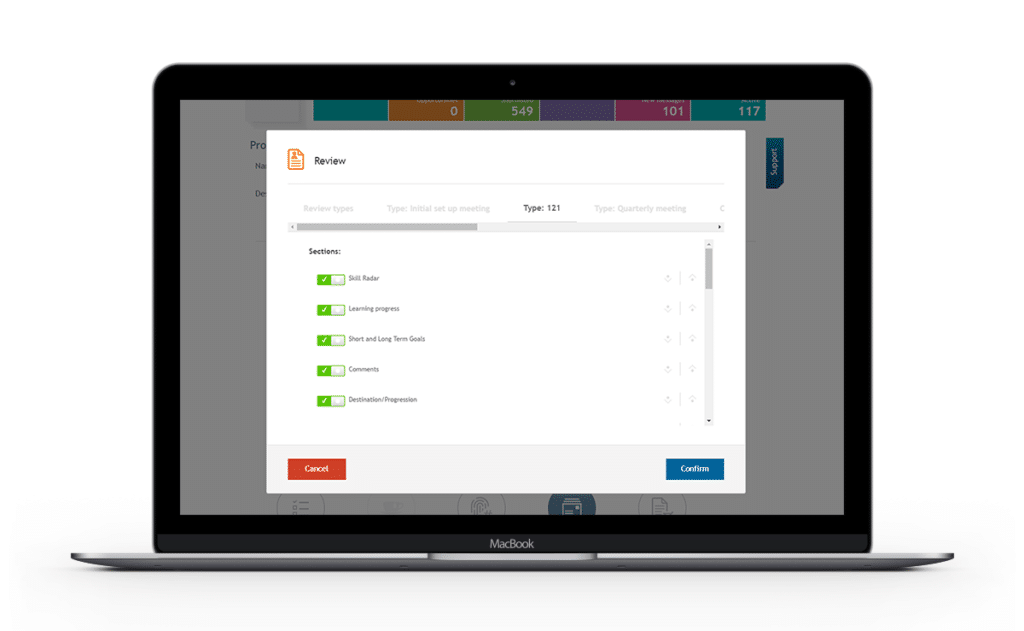
Ofsted Dashboard
Aptem also has its “Ofsted” Power BI dashboard to enable further education and skills providers subject to part 8 of the Education and Inspections Act 2006 to be prepared for a short-notice inspection visit.
Our dashboard gives instant, real-time, access to data sets that Ofsted focus on when preparing for and performing a short-notice inspection visit. The dashboard allows providers to obtain a highly visual report of their own data, not just when an inspection is called, but 24/7/365 so they can always be prepared.
The dashboard contains a number of key metrics which inspectors take into account when selecting learning activities, learners and employers to monitor during a visit*. These include:
- Number of sites
- Number of subcontractors
- Value of the provider’s contract(s) with funding agencies or with employers
- Geographical spread of learners
- Mode of delivery and attendance
- Demographics of the learner group
- Types of provision
In addition to the above key areas, the dashboard also provides a real-time visual of the majority of information that will be requested by Ofsted prior to arriving*. This includes data such as:
Current overall number of learners (excluding apprentices) at level 1 or below, level 2, level 3 and level 4/5, by subject area;
- The current number of intermediate, advanced and higher-level apprentices, according to age groups: 16 to 18; 19 to 24; and 25+, by subject area and by apprenticeship framework or standard;
- The current number of learners following traineeships and those who have attended in the previous 12 months;
- The current number of learners on community learning programmes and those who have attended in the previous 12 months;
- Geographical spread of training premises and learners, particularly work-based learners and apprentices;
- Location and names of employers.
The dashboard is also valuable from a quality perspective when analysing key data in the production of SAR publications and can be used to support the production of this key Ofsted report.
*Further education and skills inspection handbook November 2018, No. 150076 (Pages 17-19)
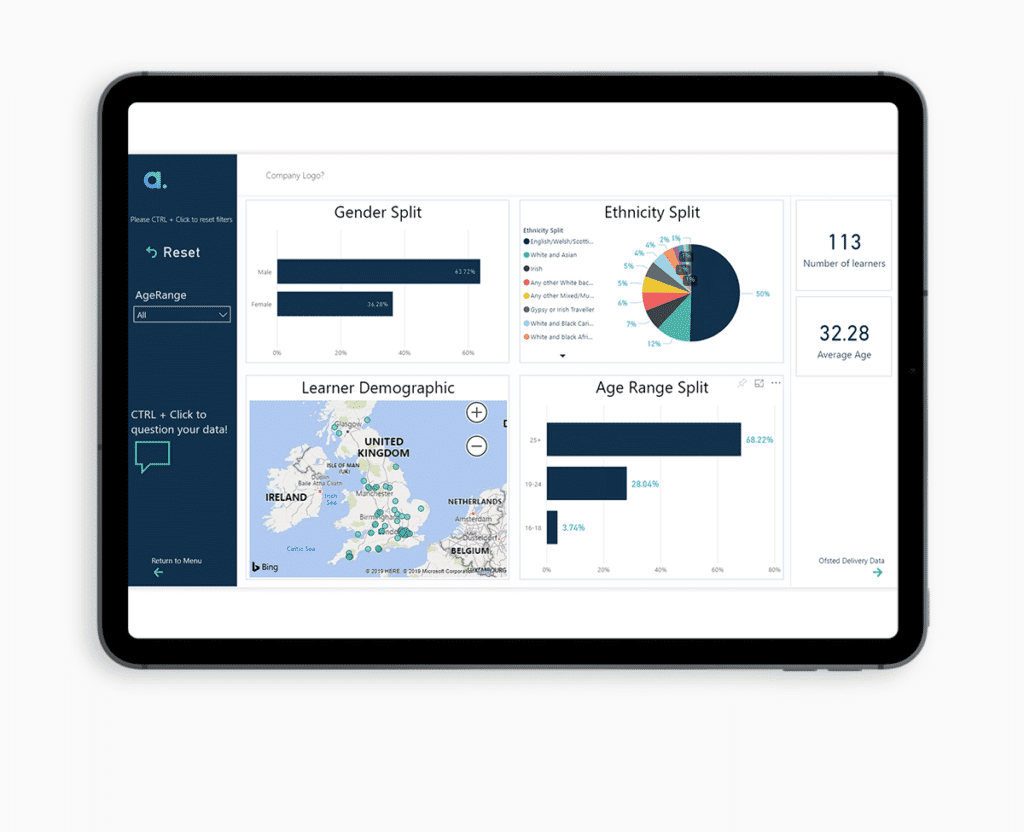
Ofsted-friendly assessments
Viewing historic evidence submissions and assessor feedback in a single place is now possible with Aptem. Say goodbye to multiple submissions and back-and-forth feedback scattered across multiple devices.
There are three sections within the Aptem assessment tool. The left-hand panel lists all previous submissions for the unit / learning component. The Criteria section in the centre displays the criteria of the Standard / Framework / Qualification, tutors can amend the already pre-configured criteria as they see fit. The Assessment Comments section on the right is where assessors add their comments and view all previous assessor comments here.
During an Ofsted visit, providers can quickly click through the historic evidence submissions and assessor comments to demonstrate learner development and assessor guidance. No more sifting through multiple communication channels and physical/online storage trying to piece together an accurate picture of learner progress.
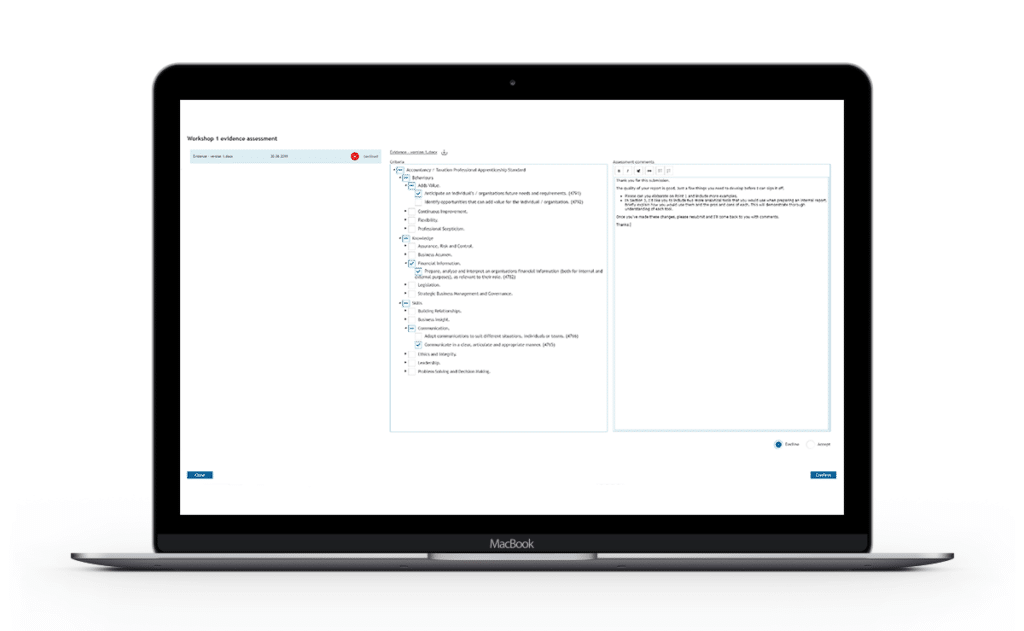
See what our clients have to say about Aptem:
Ada, the National College for Digital Skills – How Aptem helped with their Ofsted inspection

