We spoke about apprenticeship enrolment with Mike Jones, Business Engagement Manager at City College Plymouth. We wanted to find out how Aptem Enrol has transformed the process of remote enrolment.
Mike has over 10 years’ experience of working in the FE sector. He has developed a clear understanding of how business and education work together and the important part this plays in our economic growth. We spoke to Mike to learn lessons from the pandemic and explore how Aptem Enrol has supported City College Plymouth at various stages of remote student enrolment.
How did the pandemic impact you and your college?
“At the college we recruit apprentices all year round. We deliver around 40+ apprenticeship standards to employers across multiple sectors and rely quite heavily on that all year recruitment. When the pandemic hit there was a major panic as a college, and we are sure many training providers felt the same.
To add to our stress, we had just embarked on the implementation of Aptem Enrol. We started the process in January and went into lockdown at the end March. Although we were keen to explore and move to a digital system, coming from a very paper-based background, it was a very interesting time with everything that was going on.
From our point of view, although the country went into a full lockdown, as soon as things started to ease for industrial sectors, we started getting busy again. The lockdown did not put employers’ appetites off taking on apprentices. The only way we were able to cope with high volume enrolment was through a digital system that could handle remote enrolment. Had we not had that in place, we would have struggled. ”
You deal with both large employers and SMEs. How did the pandemic affect the process of enrolment of student apprentices for both ends of the market?
“We have large employers that are generally quite easy to work with in the sense that they have resource within the organisation in HR and Finance. But a lot of our employers are our small businesses. We work quite a lot in industry and trade areas including construction, electrical, and automotive. These are good businesses, but small businesses, that do not necessarily have that background clerical support they need. Before we had Aptem Enrol, everything we did was paper-based so it was manual – a lot of inputting, a lot of printing, a lot of visiting, a lot of driving. During the pandemic we just couldn’t operate in this way.
Having Aptem Enrol really helped us because it meant we could go through all the stages online, remotely, over the phone at really difficult times. Without the implementation of a digital system for onboarding, we would not have been able to recruit as many apprentices.”
How important is a good enrolment process to the overall student experience of their apprenticeship and City College Plymouth?
“It is important that you maintain that communication with students. Beginning an apprenticeship is a big step and quite a big jump for some of them. A lot of the time it is their first job and in addition they are studying. The actual apprenticeship bit of it can get lost in communication. Students understand that they will be working, and they will be training, but that bit in between, what it looks like, is often the bit they struggle with. This section here (Figure 1: Apprenticeships Explained) has been good because it is always there for students to refer to throughout their apprenticeship. It is provided to learners at enrolment and they are asked to read it, which provides us with the additional level or reassurance that the apprentice has the information they need. We couple this with regular telephone, email, and video calls giving apprentices clarity of what they can expect.
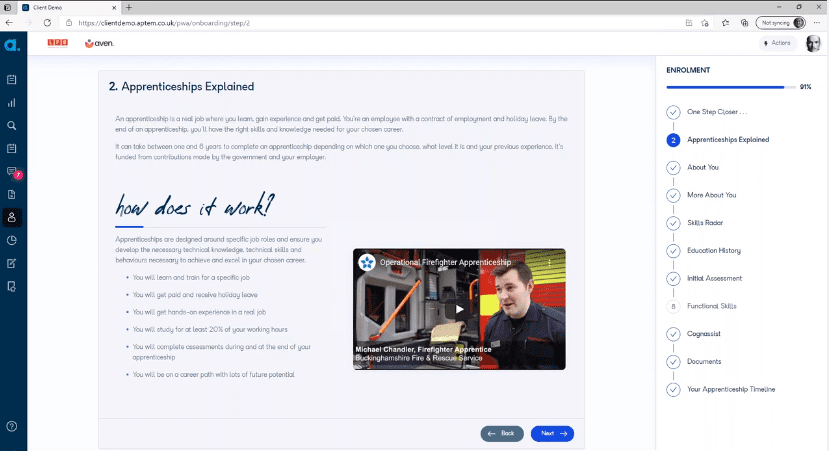
You were previously using a paper-based process to capture some of the basic information for the compliance steps. What challenges did your team experience?
“The challenges were endless. With the paper-based system, you were often relying on somebody to do something and waiting; you were constantly waiting for someone to get back to you. The move to Aptem Enrol has provided us with an almost instant response to things. The ability for people to access Aptem Enrol on tablets, phones, and computers means getting information is easy. Another benefit of Aptem Enrol from a training provider’s side, is that if any information is missing, we can go back into the system, communicate with the apprentice, and fill in the missing information for them. The key benefit of using Aptem Enrol is it removes a lot of manual work, freeing up a lot of time to focus on other activities. The duration of time we are spending dealing with data has reduced significantly.”
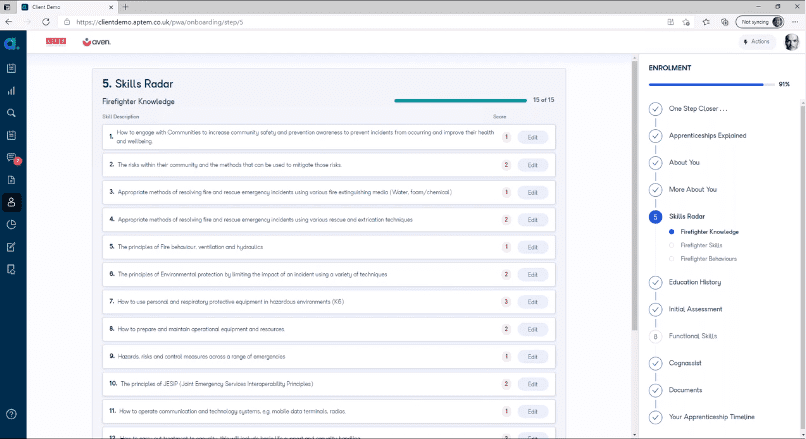
How useful is Aptem’s Skills Radar®?
With Aptem Skills Radar®, providers can choose if they give an apprentice a light-touch skills scan. It asks them some questions about the role so that you can ascertain if they are suitable for the role and later you can take them through a more detailed self-assessment against the KSBs (see figure 2). Providers are able to define what this stage looks like. They are not restricted to a particular scale, you can pick a scale of one-to-four or one-to-ten, for example. You can configure the questions and responses, and tailor them to your organisation’s preference. There is a great deal of flexibility around the Skills Radar within Aptem Enrol – you can use it for traineeships and AEB too.
“It’s taking away the time we have to put into things. At the moment we use a more old-fashioned, face-to-face, formal initial assessment process to go through some of the knowledge, skills, and behaviours of the apprentices. Although that is obviously valuable, and we don’t intend to remove that as an activity. What we are looking to do is implement Skills Radar as a starting point. So this will be used as a way to inform how the initial discussion goes, rather than somebody starting an apprenticeship without an idea of what they know, or what they have done – it informs those conversations.”
“As a college delivering apprenticeships, we are governed by Ofsted and the ESFA. They are all over PLR, RPL, and initial assessment to ensure that as a provider we are making a really good judgement of a person’s starting point to make sure the programme they are being enrolled on meets their requirements. Skills Radar is a fantastic way of getting that initial understanding of where somebody is. It gives you the opportunity to explore with somebody what they say they might know already.”
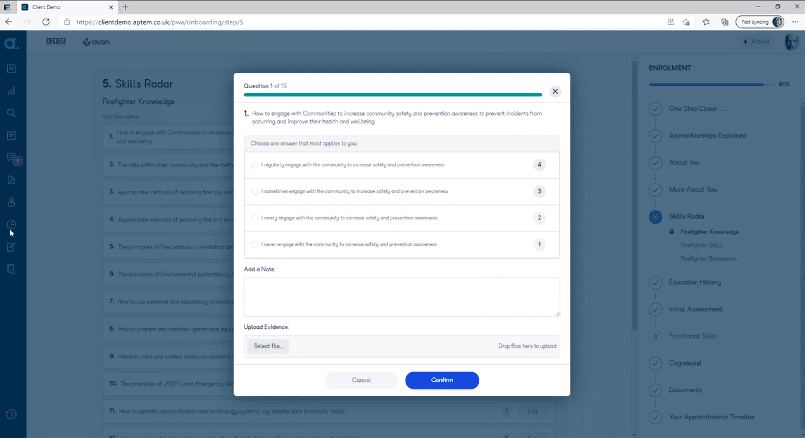
How useful is Aptem’s Records Service Integration?
Aptem Enrol’s Education History (Prior Learning Record) step offers an integration with the Records Service that provides students with a 10 year learning history. This lets providers know what the previous learning record is. If a student identifies something is missing a record can be manually added.
“We were always using the Records Service beforehand and pulling reports but now it’s integrated within Aptem Enrol there are less systems to use, saving us time.”
Is it useful having Functional Skills integrated within Aptem?
Aptem Enrol offers a integration with BKSB and Skills Forward for Functional Skills assessments so students can experience a seamless enrolment journey. There is no need for separate logins and passwords. Once the student has completed an assessment, the results are pulled back into Aptem for the provider to review and analyse, so colleges can think about any adaptations to any of the learning they may deliver.
“It does save some administrative time. Previous formations of the college’s Apprenticeship Team had somebody whose job it was to run initial assessments for apprentices – setting up all the logins, bringing them into an I.T suite etc. With Functional Skills assessments integrated into the online enrolment, the students do it automatically, as part of their enrolment. This enables you to focus more on the student rather than just waving pieces of paper under their nose saying sign here – it’s a tool to complement that work you already do as a training provider.”
Do you use the Cognassist Integration?
Aptem offers customers an integration with Cognassist which allows providers to assess for student support needs. It accurately identifies and evidences the cognitive diversity and learning needs of a potential student, helping providers potentially access an increase in funding support to help students achieve their learning goals. Our integration creates the Cognassist login and invites the potential student to complete the Cognassist assessment. It then pulls the results back into Aptem – creating a more seamless process for both the college and the student.
“We are getting more and more students through with not necessarily well-recognised or evidenced learning needs. Having something that will provide us with that evidence to be able to draw down additional funding can only be a benefit to us as an organisation.”
How does the Key documents functionality help you to maintain compliance?
This is a really useful stage, you can make sure you have gained agreement with the student that they have read and understood some key policy documentation, giving you confidence that you have got this clearly recorded in the system from an audit perspective.
“Again, this provides you with the boxes that need to be ticked, and helps with tying up loose ends.”
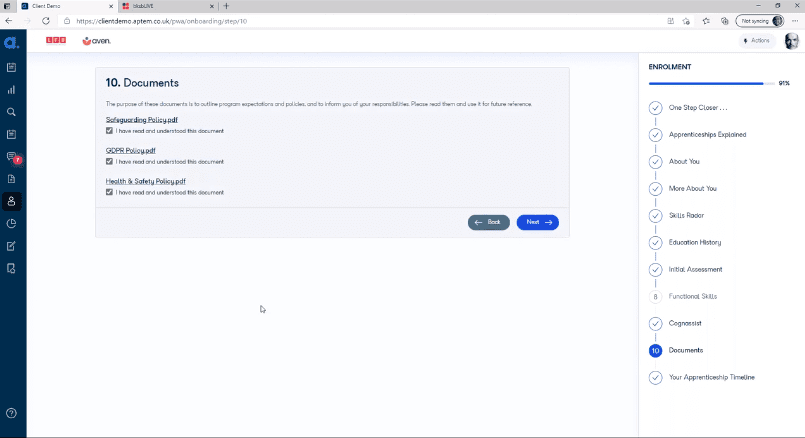
And finally – ending on a high. The Apprenticeship Timeline.
When it comes to the final step of the enrolment process, we really encourage colleges to not finish on a form, we try to make the student experience as engaging and as positive as possible.
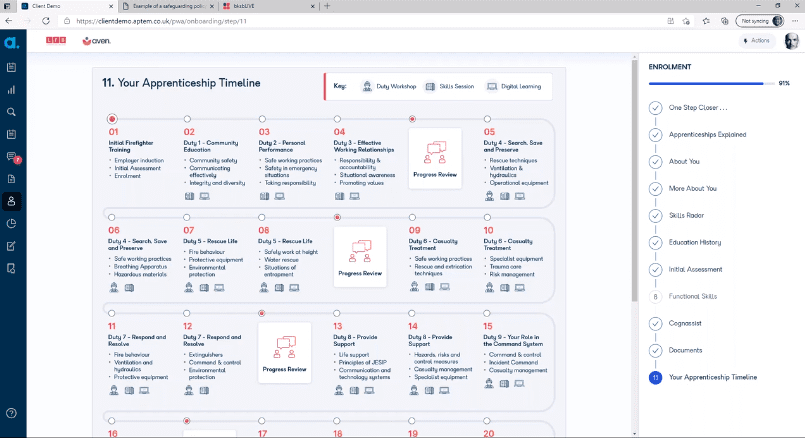
Mike’s summary of Aptem Enrol
“The always available nature of this product means that admin tasks can be undertaken at a convenient time for all users.
Then there’s the time saving as we do not necessarily have to physically travel as frequently as we would have under a paper system. Training providers across the country will know the situation where you have been out to an employer, you have come back and found that one piece of paperwork that they forgot to sign and you need to go back to get it all done. Aptem Enrol has saved us a lot of time and effort with regard to that kind of scenario. As a college, where we have seen the time saving is generally through the data input. That clerical work that we would have done – for every application that came in we were looking at 10-15 minutes of input that we don’t have anymore. It’s more like 2-3 minutes of checking and processing.
Aptem Enrol also acts as another set of eyes. If something isn’t signed, Aptem Enrol will tell you. When we do get the ESFA or Ofsted visits, we know information will be complete and ready for them to assess.”
Get more information about remote enrolment options with Aptem Enrol here.

